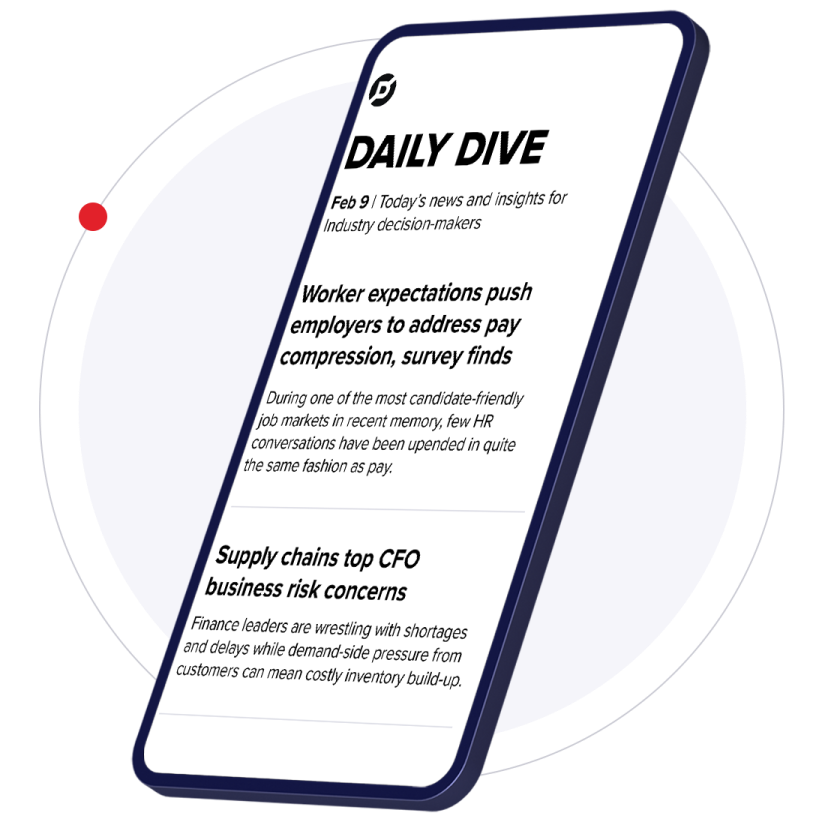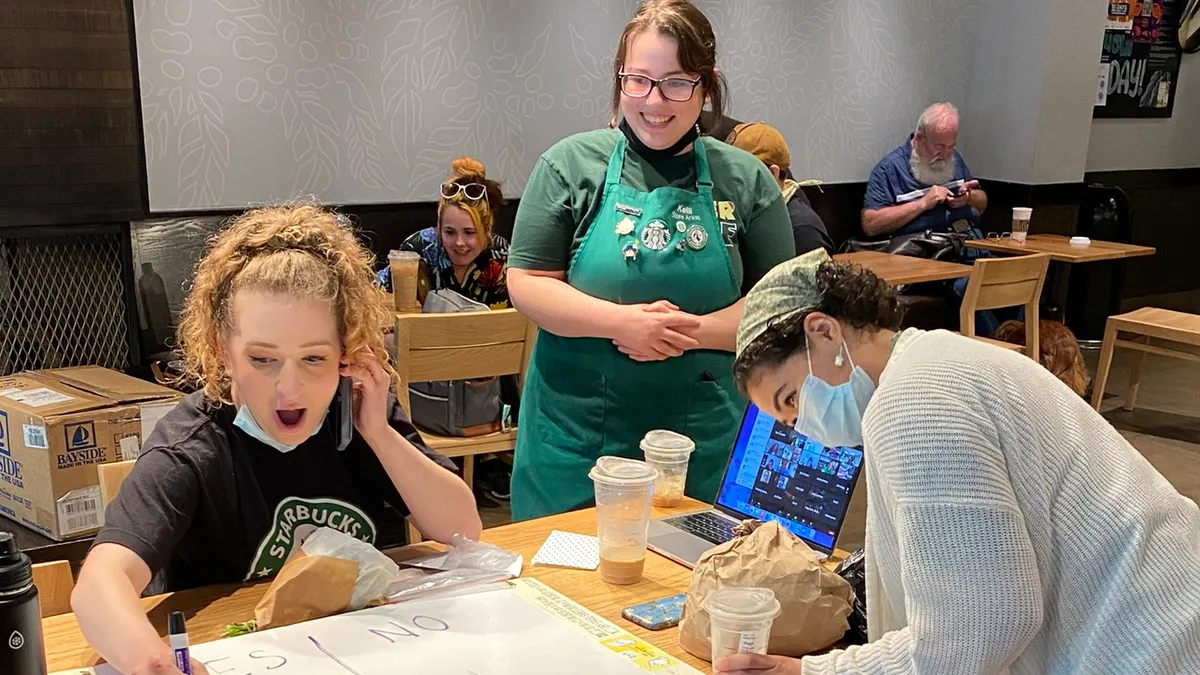A self-ordering kiosk solution is a complex hardware and software investment. But the kiosk solution you start laying out today will have repercussions for years to come in your business — is your kiosk situational awareness up to date?
1. Peripheral pain
When deciding on a self-ordering kiosk solution, integration of peripherals is absolutely essential. Barcode and QR code scanners, receipt printers, bill acceptors, card readers, secondary displays and even cameras. Consider every aspect of your self-ordering kiosk's intended use case.
-
Do you plan to accept cash? What about coins?
-
Will you accept contactless (NFC) payments?
-
Do customers need to scan a loyalty barcode or QR code?
-
Will customers need paper receipts?
-
Can a secondary display be leveraged for upselling or promotional offers?
Operating system, processor architecture and OEM software modifications can all affect peripheral compatibility and without validation of each component, you can’t be sure everything is going to play nicely together. And while each of these peripheral functions may not be something your self-ordering kiosk does on day one, it's easy to see how peripherals can introduce a lot of "nice to have" features. Some of them can even serve to unlock and accelerate future innovations around customer experience like loyalty offers or seasonal menu promotions.
If your self-ordering kiosk doesn't have a receipt printer, for example, you could leave customers who don't regularly use a smartphone unable to easily track their order information and present it to an employee in the event of a problem. While a digital-first approach can save cost upfront, it's important to consider customers who may be slower to change.
2. Vendor lock-in
Choosing a self-ordering kiosk can quickly become intimidating. Integrated solutions that combine hardware, software and business integration into a seemingly-seamless suite of tools have great appeal as a result. But these "turnkey" solutions come with major compromises. All-in-one (AIO) hardware and software ecosystem providers lock you into their device portfolio and, by extension, the device priorities of the most profitable customers. The simplicity of one bill for everything doesn't get any better over time, even if AIO providers make it easy to give them money.
Selecting a partner for your hardware who, in turn, partners with trusted device management solutions like Esper can give you far greater flexibility, now and down the road. Today, you may choose a given vendor and hardware platform for self-ordering kiosks — but what about line-busting tablets or mPOS devices? Do you want to be beholden to the same vendor when deciding on those solutions?
While not every AIO kiosk solution will limit your other form factor options, you may find that those devices don't integrate elegantly. If you choose a management and deployment platform that will grow with you and your hardware journey — from off the shelf all the way to fully custom AOSP Android — you can set yourself up for future success.
3. “Build versus buy” isn't “either-or”
When considering your self-ordering kiosk approach, the idea of building a solution may feel unrealistic. But this assumes all "builds" are built the same, and that's simply not the case!
By partnering with a reputable device OEM, you can architect a device solution that meets you where you need to be. Whether you want to be assembling your own SBC and display enclosures or just want a kiosk with a better external speaker for your customers, you're talking about "custom" hardware. But custom doesn't need to be a four-letter word.
Take our advice, custom is within your reach. And the benefits are real: Owning even a portion of your hardware and software stack can give you options simply not available to your competitors, like updating device firmware, improving OS security or developing custom functionality.
4. ARM or x86?
The processor architecture of your self-ordering kiosk may sound like a piece of odd technical esoterica, but it's an immensely important platform and design choice that can have implications for years to come.
Increasingly, ARM computing devices (Qualcomm, MediaTek) are approaching their x86 (Intel, AMD) counterparts under certain key workloads and conditions. ARM processors also tend to run much more efficiently and cooler with a far smaller physical footprint, making extremely thin, sleek hardware designs possible.
But your self-ordering kiosk may not need an extremely thin form factor computing solution. x86 can provide more performance headroom, compatibility with certain legacy applications and continued access to the x86 Intel hardware ecosystem.
At Esper, we support kiosks on both architectures and believe that ARM or x86 is a question of business priorities. We can help illustrate the pros and cons and give you guidance on the state of the hardware ecosystem.
5. Innovation bottlenecks
Traditional kiosk solutions will leave you stuck in place: a software experience that is designed to be largely static and unchanging. In a restaurant customer environment that is constantly introducing new innovations around loyalty, self-serve, line busting and customer service, you can't afford to spend a massive amount of money building a self-service kiosk that can't change with your business.
Using Android and AOSP, a custom self-ordering kiosk could be updated with available menu items in real time and new promotional content served for every customer on the basis of loyalty information. The sky’s the limit.
To find out which innovation bottlenecks you could unlock, come talk to Esper today. We've worked with global brands like Taco Bell, Xenial and NCR in the QSR, kiosk and POS system spaces and we can help you create the perfect blend of self-ordering kiosk ingredients for your restaurant today.