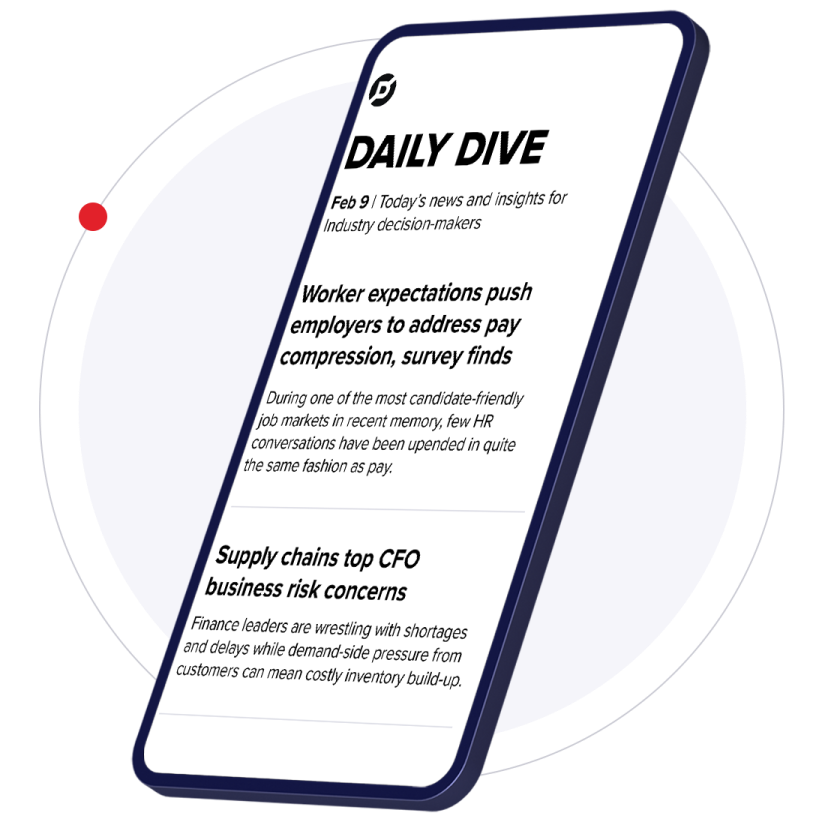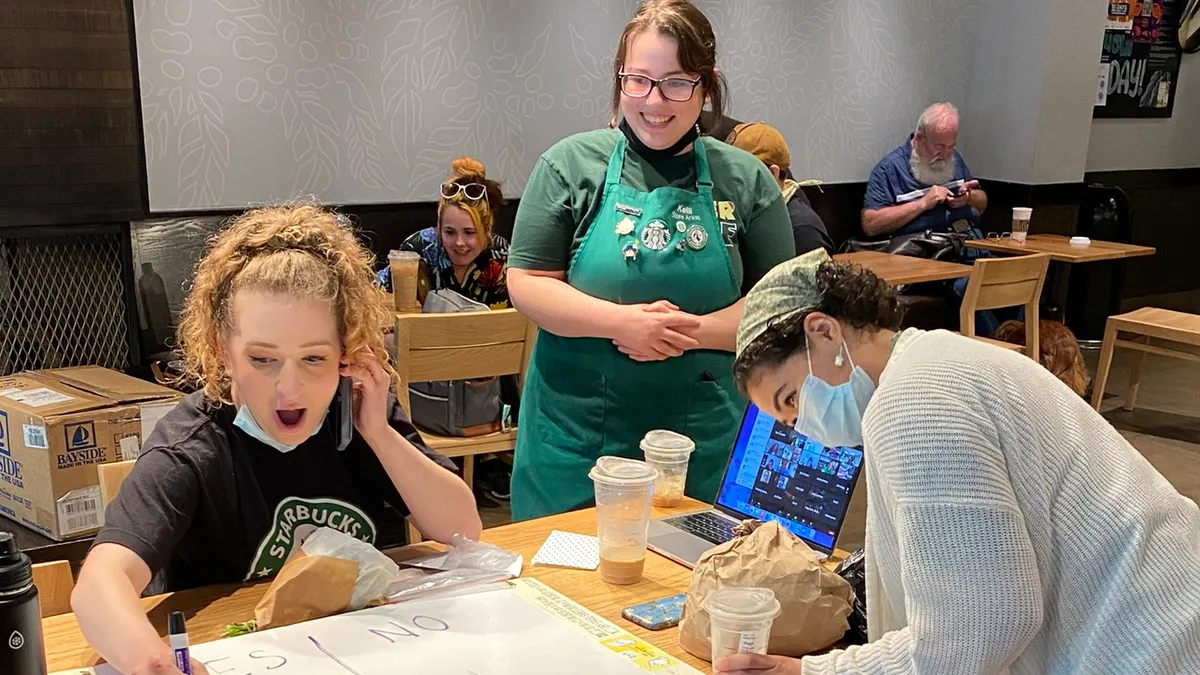3rd party apps like Grubhub, DoorDash, and Uber Eats exploded during the COVID-19 pandemic. 3rd party apps gave restaurants access to delivery drivers and new ways to find customers. Their convenient services were the vast bulk of – or possibly only – revenue stream available for many of you.
But with convenience comes some challenges – restaurant commissions, mismanaged workflows, overpayment of sales tax – these apps can cause more pain than profit.
To maximize the power of 3rd party apps (3PA), owners and managers must understand and manage them correctly.
Managing 3rd Party App Sales
Managing sales tax for 3PA is complex because each app creates a new revenue stream to manage.
The most efficient way to manage 3PAs is to make the POS the official record of sale and enter all 3PA orders directly into the POS. Setting up your POS this way will help manage multiple revenue streams in one place, saving valuable resources.
Make Sure You Aren't Double-Collecting (and Paying) Sales Tax
It's vitally important that you understand who is responsible for collecting and remitting the sales tax attributed to 3rd party orders. The laws regarding who is responsible for collecting and paying sales tax on 3PAs are often unclear.
States are changing laws around who is responsible for collecting and remitting sales tax for 3rd party app orders, and it can be confusing to know who is responsible and how much should be paid.
Until recently, sales tax was collected by 3PAs and remitted to restaurants to file and pay to the state. The exception was a handful of states that required 3rd party apps to remit their own sales tax. But a recent Supreme Court ruling around e-commerce has resulted in many states changing the laws to now require or soon require 3rd party apps to collect and remit sales tax. This means restaurants in those states will no longer be responsible for paying sales tax on 3rd party app sales.
If the POS is not set up correctly, this can result in restaurants double-paying sales tax.
Review your contract with each 3rd party order app (3POA) to see who is responsible for filing and remitting sales tax. 3POAs are now responsible for collecting and paying sales tax on their sales in many states.
If you do not program your POS correctly, you may double-pay sales tax on these orders. Additionally, many 3POAs do not pay local sales taxes, which means you may be responsible for filing and paying them.
Failure to manage sales tax correctly can lead to costly fines, penalties, or even overcollection and overpayment of sales tax.
Set Up Your POS to Handle 3rd Party Tax Exempt Sales
Since your 3PAs may already be collecting and paying the sales tax, you don't want to be double paying for the sales tax. To ensure that all 3rd party app sales come in as non-taxable, you can set up your 3PAs in your POS as a separate revenue stream.
Here are instructions on setting this up on your POS. This will make your POS system the official record of sale and keep track of all 3PA orders in one place.
Setting this up and entering orders this way creates an efficient workflow for the kitchen and customer while streamlining your back-office work. Sales are recorded in the POS, including sales tax where you pay the tax or as non-taxable, 0% sales tax where the 3PA remits the sales tax.
This best practice will streamline sales tax management and provide clean books and records for accounting – or in the event of a sales tax audit.
Set Up DAVO and Never Lift a Finger to Deal with Sales Tax Again
Once your POS is configured, you can add DAVO by Avalara to your POS and take sales tax off your plate completely. Set up takes less than 5 minutes. Each day DAVO will keep track of the sales tax you collected and ACH the collected sales tax amount from your bank account. When your taxes are due, DAVO will automatically file and pay your sales tax using the funds that have already been set aside in a secure holdings account.